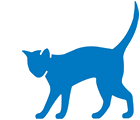Technical standards
This website has been designed and built to be viewable using as wide a range of software and hardware as possible.
Browser compatibility
This web site is optimised for Microsoft Internet Explorer (version 5 and above) and Mozilla Firefox web browsers.
Screen resolution
This web site has been designed to be scaleable and fit completely onto the screen of a monitor of any size at medium text size.
Varying text size
The text size across the website can be adjusted to ensure that it is easily read by those with low vision.
To change the size of text on the web page:
- Click on 'View' at the top of this window. 'View' will be between 'Edit' and 'Favourites', directly below the title bar.
- A drop-down menu will appear. One of the options will be 'vary text size'. Move the mouse over this option.
- A list of different text sizes will appear to the right of the mouse. 'Medium' is the default size for text. By selecting other values, you can enlarge or reduce the text as you require.
- Once you have selected a size, the page will automatically be redrawn using the new sizing.
Last updated31 Oct 2006