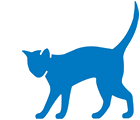Guidelines for making your video
Thank you for agreeing to take part in the Footprints project. We look forward to receiving your video and we are grateful for your valuable contribution to this project.
Before making and sending us your video, here are some useful suggestions which may help you.
Please send one video only.
Steps
Step 1: Complete the online consent form
Step 2: Submit your video using WeTransfer
Prepare first what you want to say
We recommend that you practice several times before sending your final (best) video and possibly even script what you wish to say.
Please do not mention your full name including your surname, or the names of any staff members who may have treated you. However, it is ok to mention your first name if you want to introduce yourself.
Get a friend to help you
If you find it difficult to film yourself, you may find it easier to ask a friend or relative to help you. You may find this easier and that it will avoid the camera shaking.
If your normal speaking voice is usually quite quiet, try to remember to speak at a reasonable volume and as clearly as you can, and if possible, to remove any background noise which may make it difficult to hear you speak, such as a radio or television on in the background

Landscape not vertical
Please film your video landscape (horizontally shot) rather than portrait (vertically shot) otherwise we may not be able to use your video.Maximum of three minutes
Please ensure your video is no longer than three minutes.That is it! Good luck and thank you
Last updated21 Apr 2015