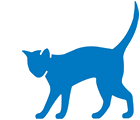Managing your Outpatient Appointments Online

What can I do on the Whittington Patient Portal?
Once registered for access to Zesty, you will be able to:
- See all of your new out-patient appointments in date order giving you greater oversight
- View your appointment letters and download these
- Set your communications preferences to opt-out of paper appointment letters moving forward should you wish to
- Add forthcoming appointments to your own digital calendar at the click of one button, eg Google or Outlook
- Find quick directions to our hospitals and community sites
Over the coming months we will also be developing the portal to provide more features - including being able to cancel or reschedule your appointments. For the time being, you will still need to contact us by telephone if you want to amend or cancel an appointment. However, once registered on the portal you will be able to access your appointment letters on the portal where you will find the contact number you need - where ever you are.
Want to register?
To register and use the Whittington Health Patient Portal, you need to:
- be 18 or over
- have a new or upcoming out-patient appointment scheduled with us
- have a UK mobile phone number, which is registered on our hospital system (please make sure we have the correct number for you)
- have a personal email address
- When you are scheduled a new appointment, we will automatically send you a text message inviting you to join the patient portal – please click on the secure link, and follow the instructions as prompted. You can watch our video below for more information on how to register.
If you have an upcoming appointment, you can still register by clicking here.
How does it work?
When you have a new appointment booked in our hospital system, for example a first time appointment or a follow-up appointment, you will be sent a text message inviting you to sign up to the portal.
Registering is quick, easy and secure – it should take no more than three minutes to sign up.